Restaurant Tycoon 3 Early November Update patch notes
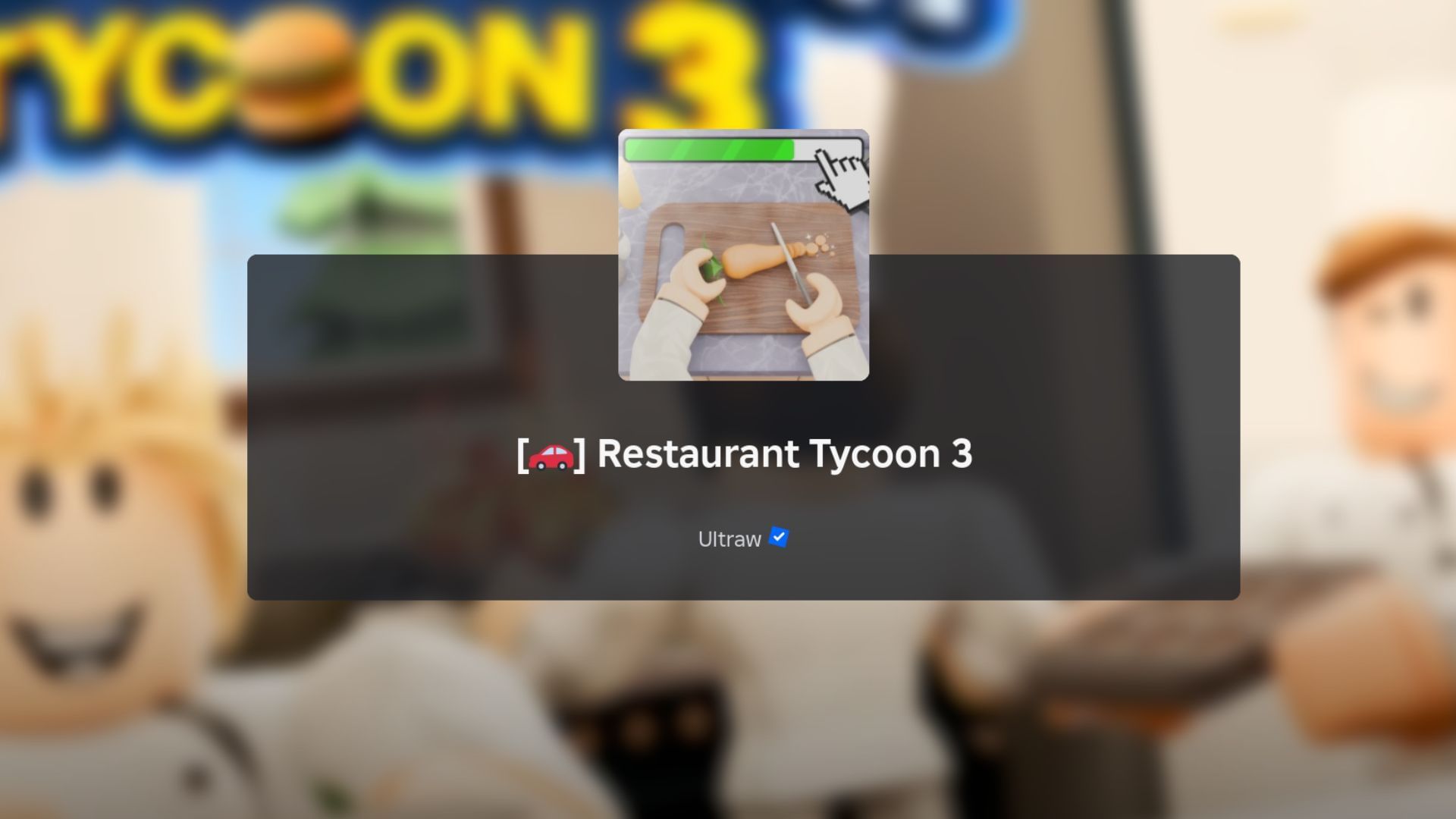
Restaurant Tycoon 3 Early November Update: Complete Patch Notes and Features
Restaurant Tycoon 3 has received several exciting improvements following the end of the Halloween season. The Early November Update, released on November 7, 2025, introduces new features such as a Friend Boost, multiple types of curtains, and a small drive-thru block. Another notable addition is the ability to assign workers to specific floors, enhancing staff management and overall gameplay efficiency.
Early November Update Highlights
- Added Friend Boost
- Added multiple curtain options
- Ability to assign workers to different floors
- Added a small drive-thru block
New Drive-Thru Block
The Drive-Thru Update previously introduced various structures and blocks for setting up a takeout service. A common concern raised by the community was that drive-thru platforms required a lot of space. To address this, the developer has now added a small drive-thru block, allowing players to design more compact and efficient drive-thru layouts.
Curtain Options Added
Players can now find multiple curtain options under the “Windows” section in Build Mode, including Small Open Curtains, Small Curtains, Open Curtains, and more. These curtains come in customizable colors, enabling more personalized restaurant designs.
Assigning Workers to Specific Floors
One of the most useful new features is the ability to assign your employees to manage specific floors in your restaurant, improving operational efficiency. This feature, however, requires you to have a multi-floor restaurant, so the option won’t appear unless you have at least a second floor.
How to Assign Floors to Workers
- Launch the game and load your restaurant.
- Press the Staff button at the bottom of the screen or press the 3 key on PC.
- Hover over the worker you want to assign floors to.
- Click the Edit button for that worker.
- In the middle of the screen, you will see three tabs; select the last tab with the gear icon.
- Toggle on or off the floors that you want the worker to manage.
- Click the green Done button to save the changes.
If you want a worker to stop working entirely, simply toggle off all floors in the “Assigned Floor” section.
FAQs on Restaurant Tycoon 3 Early November Update
What is the Friend Boost?
If you join a server that includes one of your Roblox friends, you will receive a 10% boost in your earnings. This is the Friend Boost feature designed to encourage social play.
Is it possible to assign multiple floors to a worker?
Yes, one worker can manage multiple floors simultaneously.
How do I get the second floor in my restaurant?
To unlock a new floor, you need to complete all the expansions on the ground floor. Once done, the option to unlock the second floor will appear in the Upgrades menu.
Conclusion
The Early November Update in Restaurant Tycoon 3 brings several community-requested features that improve gameplay, customization, and staff management. From the compact drive-thru block to the ability to assign staff to multiple floors, the update offers new ways to optimize and personalize your restaurant experience. Make sure to explore these new additions to take full advantage of your restaurant’s potential!
https://www.sportskeeda.com/roblox-news/restaurant-tycoon-3-early-november-update-patch-notes







