Building a Honeypot Field That Works
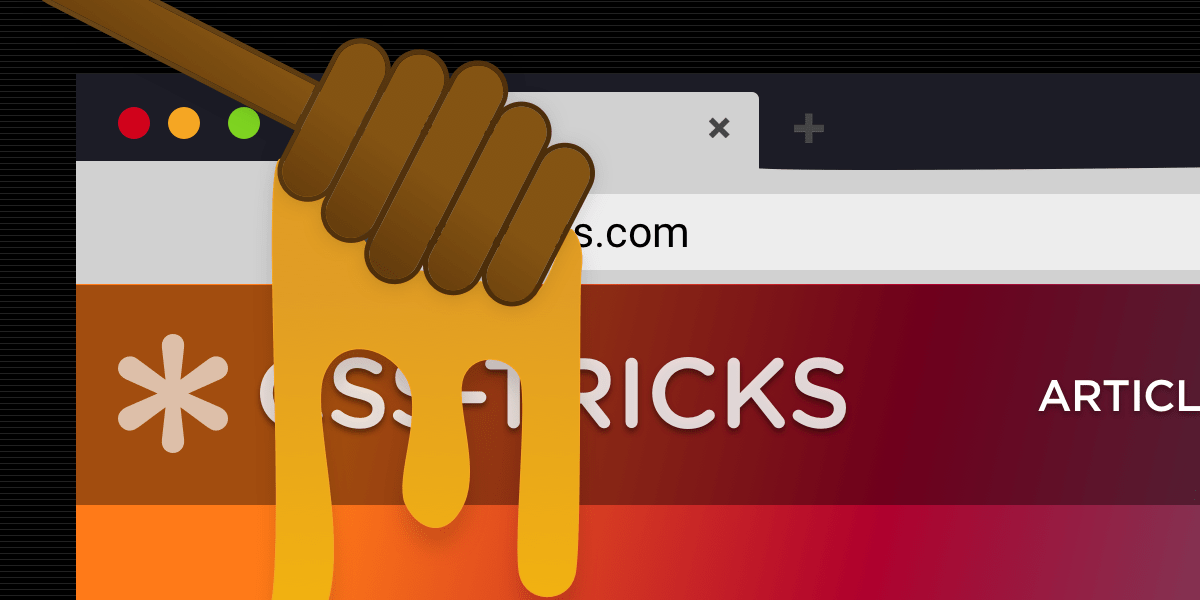
**Effective Honeypots to Prevent Spam Submissions in 2025**
Honeypots remain a reliable method to prevent spam submissions—even in 2025. This means you don’t necessarily need to rely on reCAPTCHA or other intrusive mechanisms. However, to stay ahead of spambots, you need to implement a couple of clever tricks so they don’t detect your honeypot field.
—
### Introducing a Ready-to-Use Honeypot Component
To save you time, I’ve created a Honeypot component that incorporates all the best practices mentioned here. You can easily import and use it like this:
“`js
import { Honeypot } from ‘@splendidlabz/svelte’
“`
If you’re using Astro, the import is the same:
“`js
import { Honeypot } from ‘@splendidlabz/svelte’
“`
That said, if you’re curious about what it takes to set it up manually, read on!
—
### Preventing Bots from Detecting Honeypots
There are two key things you should avoid:
– **Do not use obvious or suspicious names** for your honeypot fields.
– **Do not hide the honeypot using inline CSS.** Modern bots are smart enough to detect fields hidden by inline styles and skip them.
Instead, follow these steps:
– Use a **text input field** (not hidden fields).
– Hide the field using **CSS styles defined outside** of the HTML (no inline CSS).
For example, this simple CSS works well:
“`css
.honeypot {
display: none;
}
“`
Currently, placing the `




